Adding and Deleting Instagram Accounts on Your Device Update
Adding and Deleting Instagram Accounts on Your Device Update
Just when you have mastered the Instagram account app on your device, changes are made.
You are allowed to add up to 5 Instagram accounts on your Iphone app. If you want to remove one account and add a new one, the support desk suggests the following:
To add or remove Instagram login information on your device:
- Go to your profile and tap
 .
. - Tap Settings.
- Scroll down to Logins.
- Tap Add account to add login information for a new account or Log out of [username] to remove login information for the account you’re currently logged into.
You can also tap Log out of All Accounts if you want to remove login information for all your Instagram accounts on your device.
New Updates to Remove and Add a New Instagram Account to Device
Unfortunately, due to changes made by the Instagram’s app, those suggestion no longer work.
Therefore if you have saved 5 accounts on your device and want to add another, you will first have to determine what account out of the 5 you will delete in order to add another account to your device.
In order to remove the account and add another account to your device follow these instructions.
- Go to your profile and tap
 .
. - Scroll down to the bottom and click Settings.
- Scroll down to the middle of device and click Saved Login Info.
- The screen will show Saved Login info. Click to unsave login info.
- Then scroll to the bottom of Settings to Logins and click Log out [username].
- A screen will pop up asking if you want to Remember login info. Click Not Now.
- The screen will ask if you would like to log out. Click log out.
- You will now be sent back to the Instagram account page that list all of the accounts that are attached to your device.
- Click Switch accounts and add the new account to your app.
You are now done! Time to enjoy!


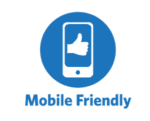
1 Comment
Stephen James
February 5, 2019at 11:45 pmGreat article. A lot of users are swimming in shark infested waters and have to try to figure this out on their own. You offer nice direction.